WCMS (Cascade) Documentation
Adding & Adjusting Links
For ADA compliance, do not use the phrase, “Click Here” for links. Use a descriptive phrase instead. If the link needs to be an email address, please use the person's name as the link text.
Internal Cascade Page or Document
Use when linking to another page or document from within the site you are editing.
- Highlight/select the text that you need to link.
- Click the “Insert/Edit Link” icon (chain links icon) in the toolbar or right-click for the contextual menu.

- The “Insert/Edit Link” dialog box appears.
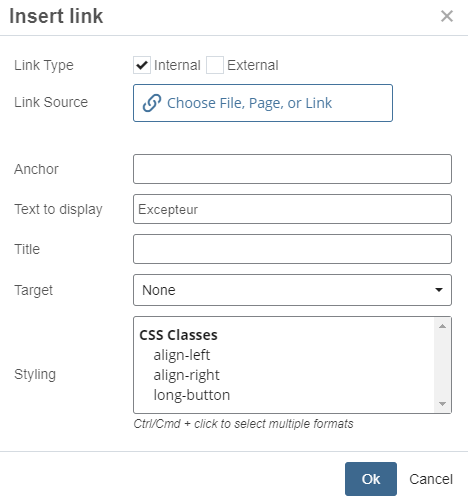
- The “Internal” checkbox will be checked by default.

- In the “Link Source” section, click “Choose File, Page, or Link” to select the desired page or document to link to.

- Click the “Ok” button.

External URL
Use when linking to a page outside of the website being edited.
- Highlight/select the text that you need to link.
- Click the “Insert/Edit Link” icon (chain links icon) in the toolbar or right-click for the contextual menu.

- The “Insert/Edit Link” dialog box appears.
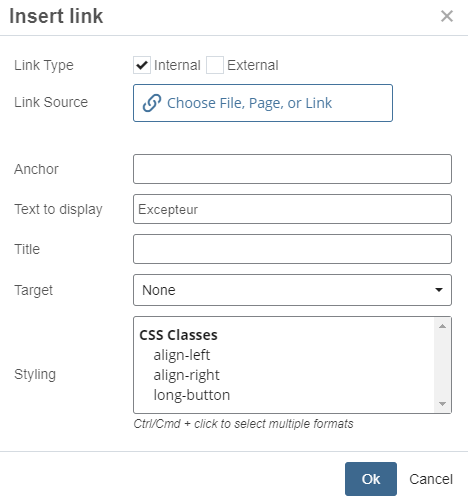
- Check the “External” checkbox.
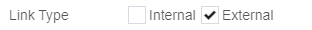
- In the “Link Source” field, type or copy/paste the URL; please include “https://” prefix.
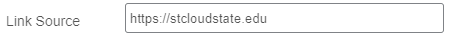
- If this is a link external of stcloudstate.edu, the “Target” setting should be changed from “None” to “New Window”.
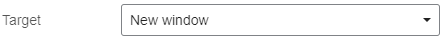
- Click the “Ok” button.

Email Address
Use when linking to an email address.
- Highlight/select the name of the person (first and last name).
- Click the “Insert/Edit Link” icon (chain links icon) in the toolbar or right-click for the contextual menu.

- The “Insert/Edit Link” dialog box appears.
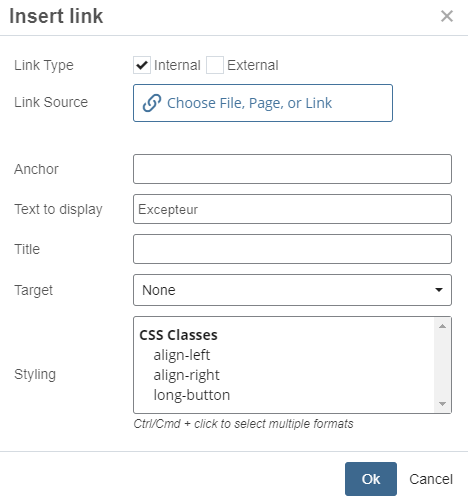
- Check the “External” checkbox.
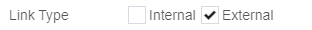
- In the “Link Source” field, type or copy/paste the email address including “mailto:” / Example: mailto:john.smith@stcloudstate.edu

- Click the “Ok” button.
