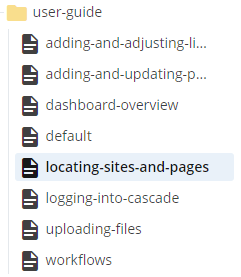WCMS (Cascade) Documentation
Locating Sites & Pages
Locating a Site
- Click on the "Go to a Site" menu. This menu will list all sites that you currently have access to. Click on a site name to be routed to that site.
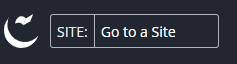
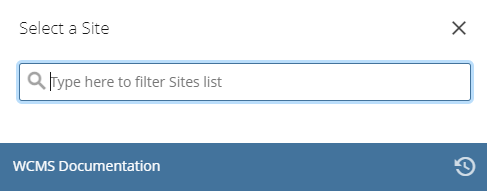
- Additionally, you can click on a site name via the "My Sites" widget on the dashboard.
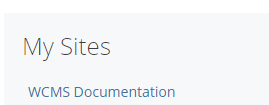
Locating a Page
- Once you click on a site name, you will be brought to a page that displays the site's asset tree. This is the site hierarchy that lists all pages, folders and files.
- You can select a page from either the right or left area of the screen. The right area provides a more detailed view of the assets such as when the asset was last modified.
- To select a page for editing, simply click on the page name.