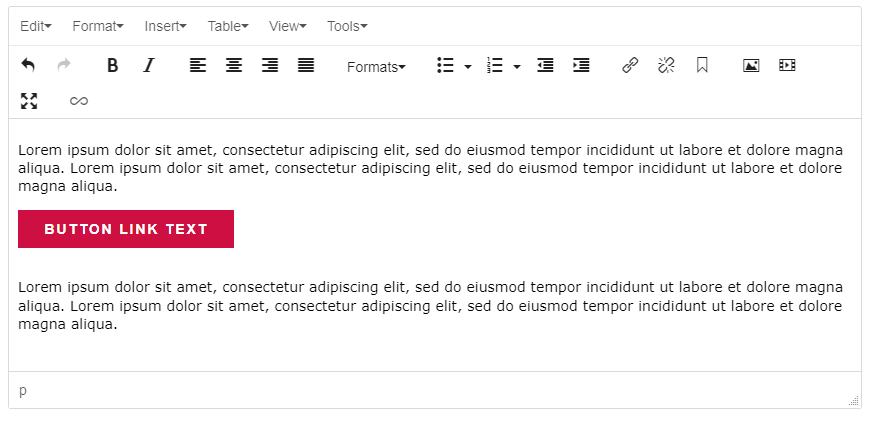WCMS (Cascade) Documentation
Buttons
Standard buttons can be inserted into the body copy of a page via the editor.
- The text of the button should be isolated on its own line, as shown below. Highlight the text to select it and then follow these steps to create the link.
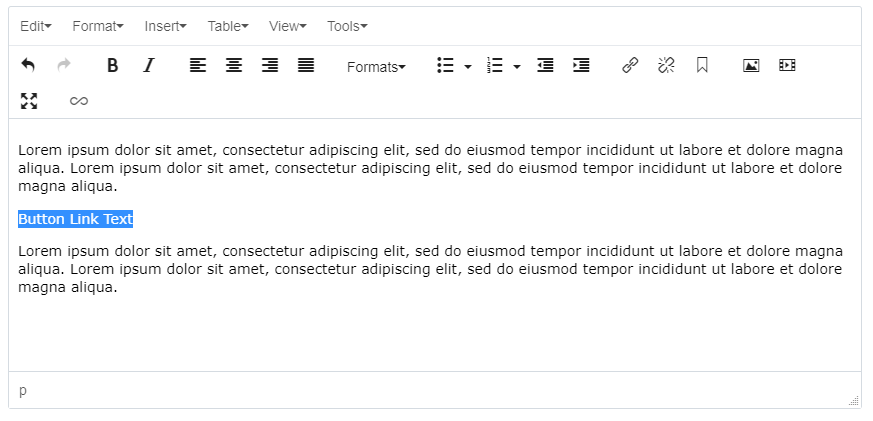
- When the link has been created, you will need to choose the "long-button" option from the "Styling" section of the link editor dialog.
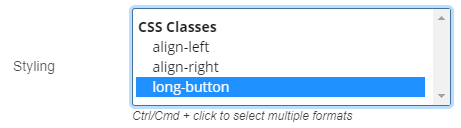
- Click the "Ok" button.

- The button will now appear.